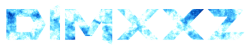

.net
Here is a small guide to install the dependencies for stevy's leveler cog.
Simply follow this easy steps and install the packages with the usage of the Terminal.
THIS IS FOR WINDOWS ONLY!!!!
Please make sure to download and install the corresponding package installer!
Make sure to match the package installer with your Python version!!!
Step 1: Windows version, Python version
Step 2: Downloading the package installer
Step 3: Installation of MongoDB and running it.
Step 4: Copying all compiled python packages to the bot's folder.
Step 5: Running the cog.
1.
First of all make sure which System type of Windows you are using. This can be done by checking
the System Properties of your Windows.
Check the version of Python that is installed on your PC. For that open CMD (Command Prompt)
and type in -> python --version
2.
-->> After you checked which System type of Windows you're using and which Python is installed
you can go on and download the package for your PC!
3.
Download and install Mongodb.
-->> Link
Download MongoDB Configuration Tool and run it
-->> Link
---->> All downloaded Files are packed as ZIP Files. Download WinRAR or 7zip to extract Files in a better way.
4.
---->> skip this step if you used the precompiled package. Please read the readme file inside the package !!!
Navigate to the Python's folder (Python 3.6 has issues with the Bot! Please use Python 3.5 meanwhile)
---> %localappdata%\Programs\Python\Python36\Lib\site-packages >Python 3.6 Lib folder
---> %localappdata%\Programs\Python\python35\Lib\site-packages >Python 3.5 Lib folder
To make it easier, simply copy all files and folders in "site-packages" and paste them into your
bot's lib folder.
5.
Please install the leveler cog with this command:
[p]cog repo add stevy https://github.com/AznStevy/Maybe-Useful-Cogs/
[p]cog install stevy leveler
-->> replace [p] with your bot's prefix
Now after you finished all steps, start your bot and use the command [p]load leveler
Continue to run [p]rank and [p]profile if the leveler loaded successfully.
If at this point your bot didn't post any error and provided you the profile and rank pictures then
you're done and good to go!
If some errors still occur please contact me in the bot server. ~ dimxxz
Installation of python packages for Stevy's leveler cog /Discord
1-Click installer!
-->> Please read the Readme file inside!!!
-->> 64-Bit Windows ONLY!

Copyright © 2017 - 2018 dimxxz